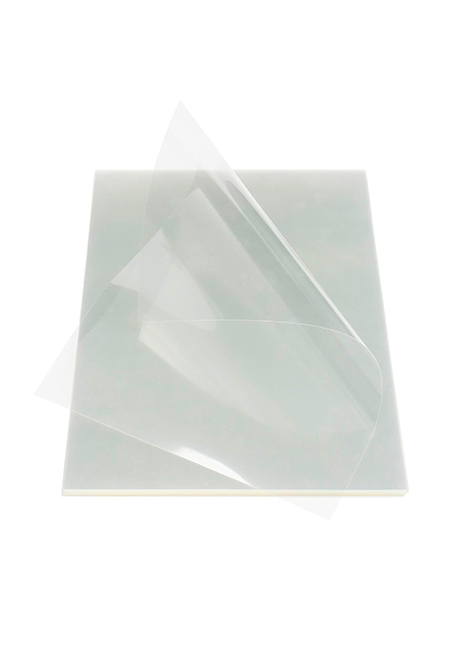Descubre nuestra película de film transfer diseñada para el sistema Directo a Film (Direct-To-Film DTF), compatible con impresoras como Polyprint Texjet y otras impresoras DTG. Esta película permite imprimir tus diseños con precisión y calidad en una variedad de tejidos.
Instrucciones básicas:
- Imprime tu diseño en la película de transferencia DTF. Es importante seguir el orden de impresión, primero los colores CMYK y luego la base blanca, para obtener resultados óptimos.
- Aplica el polvo adhesivo DTF en el área impresa de la película. Asegúrate de distribuirlo uniformemente para garantizar una buena adherencia y cobertura.
- Elimina el exceso de polvo cuidadosamente para obtener un resultado limpio y preciso.
- "Hornea" la película para derretir el polvo adhesivo DTF Xpress. Puedes utilizar un horno secador o una plancha con las siguientes opciones:
- Si usas un horno secador, cura durante 60 segundos a 160 ºC.
- Si prefieres una plancha, cura durante 90 segundos a 160 ºC sin que la parte superior de la plancha toque el film.
- Coloca la película de transferencia DTF Xpress "horneada" con la cara impresa hacia abajo sobre la prenda deseada y transfierela con calor utilizando una plancha.
- Si empleaste un horno, presiona durante 60 segundos a 160 ºC.
- Si optaste por la plancha, presiona durante 30 segundos a 160 ºC. Recuerda cubrir la película con papel protector antes de plancharla.
- Deja que la prenda se enfríe durante 20 segundos antes de retirar la película de transferencia DTF.